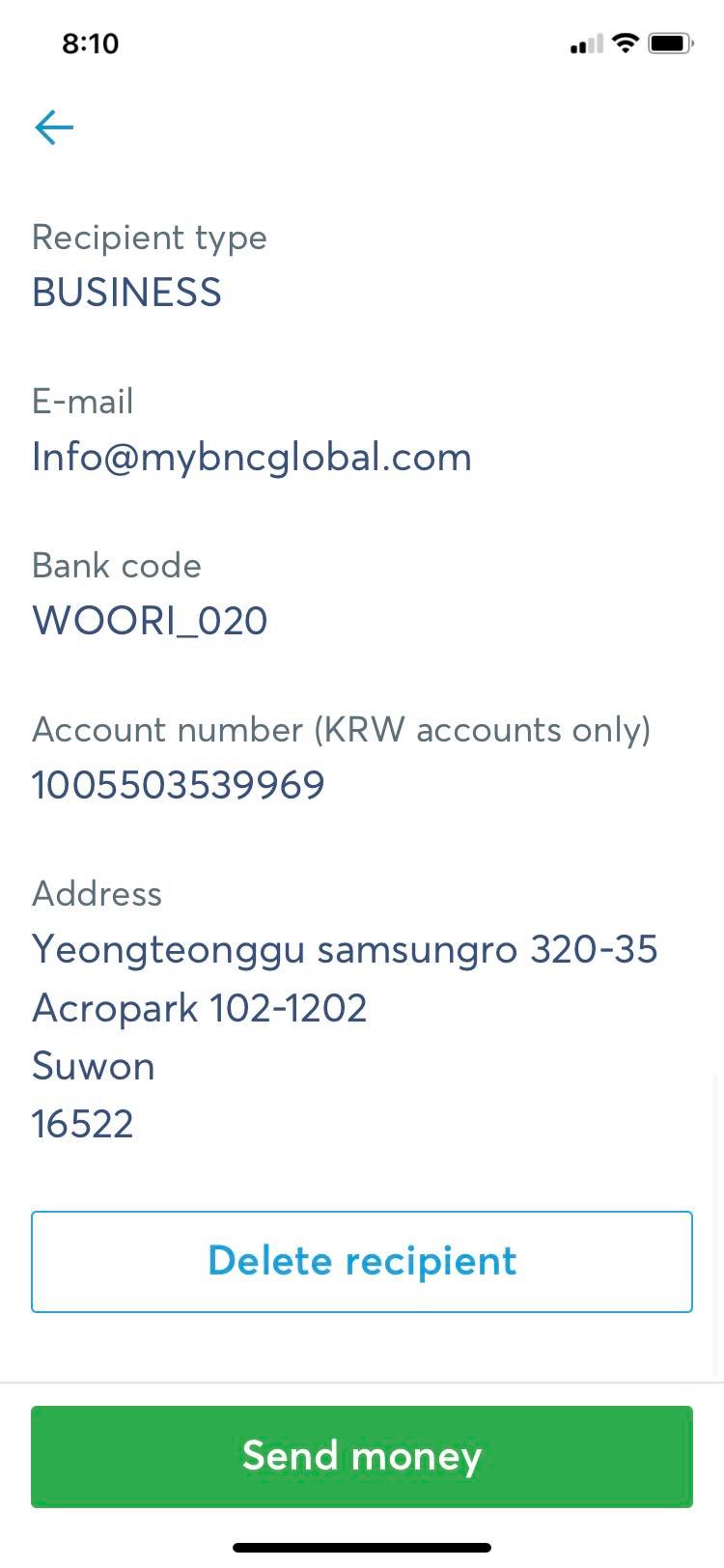WISE Payment Instructions
WISE is a safe and easy way to pay for your Acecosm order.
If you select Wise Transfer. You can follow the screenshots below. Once your Wise Transfer account is set up, paying the next time is fast and easy.
If you choose Credit Card. Your payment didn’t go through? Call your bank first. They many have an international fraud alert on your account.

Website Video:
#1. Payments Accepted
Once you have completed your order at AceCosm, you have two types of payment options.
One is Credit Card and the other is Transfer Wise.
This Post will help you with Transfer Wise.
#2. Email from Acecosm
You will receive a Payment Instruction email from AceCosm. You will receive an email regardless of the payment type you select.
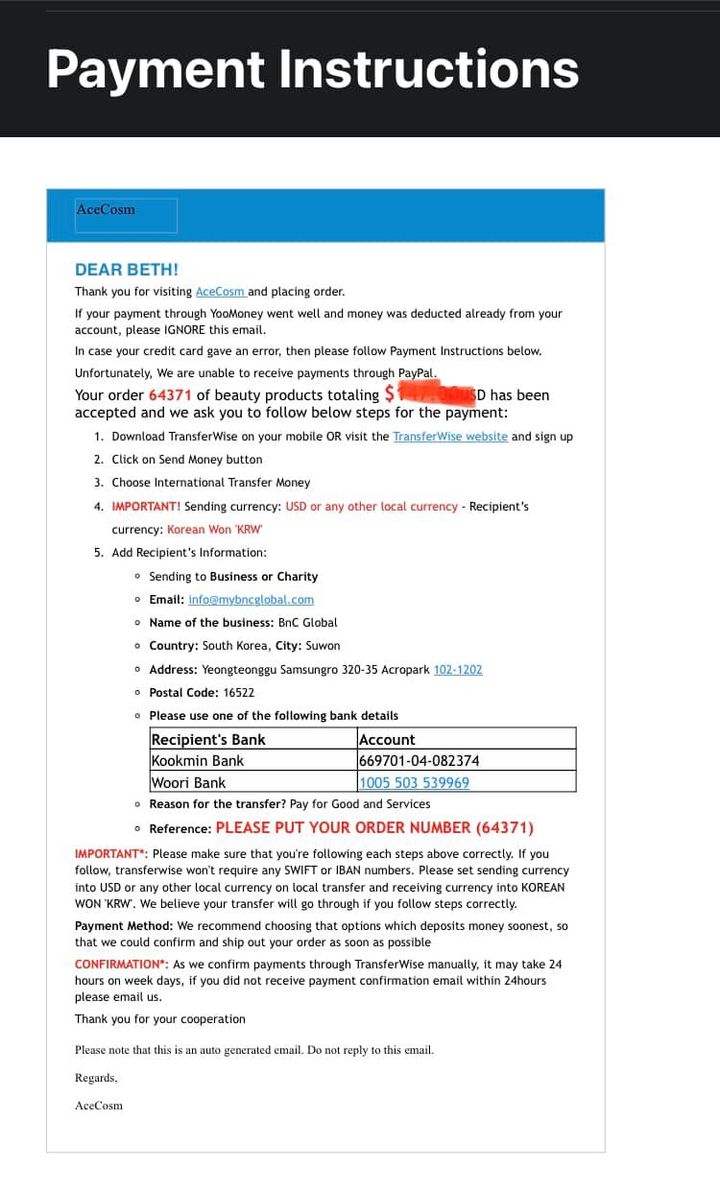
#3. Register for WISE
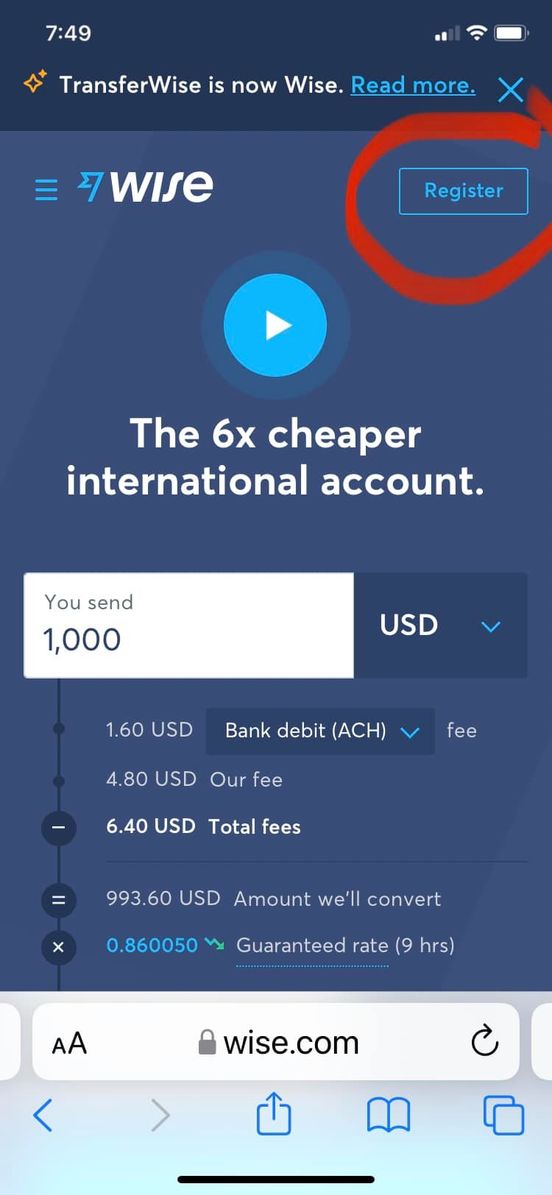
#4. Create WISE Account
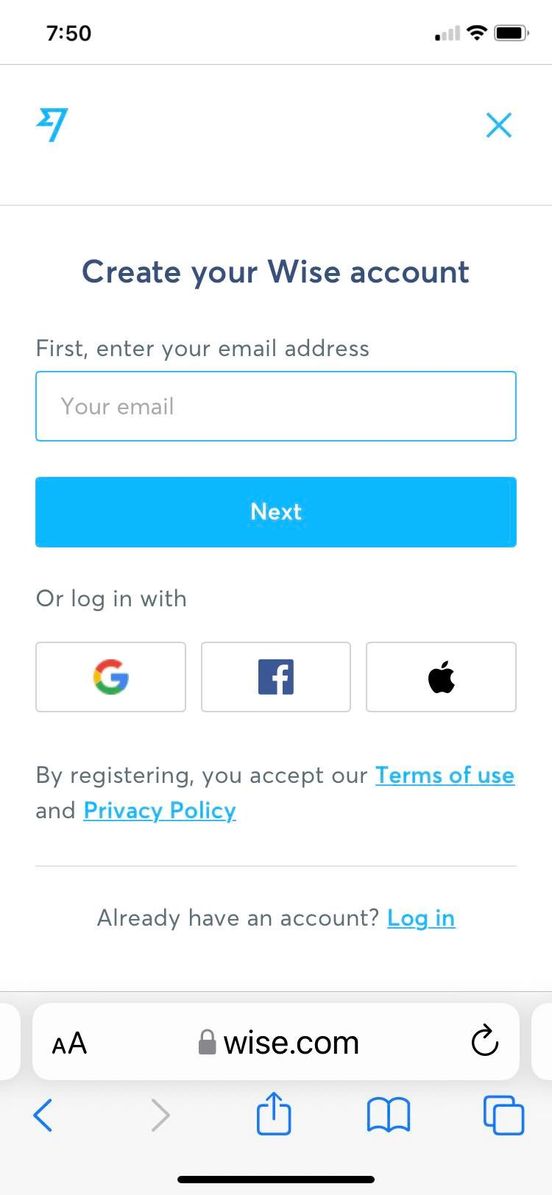
#5. Personal Account
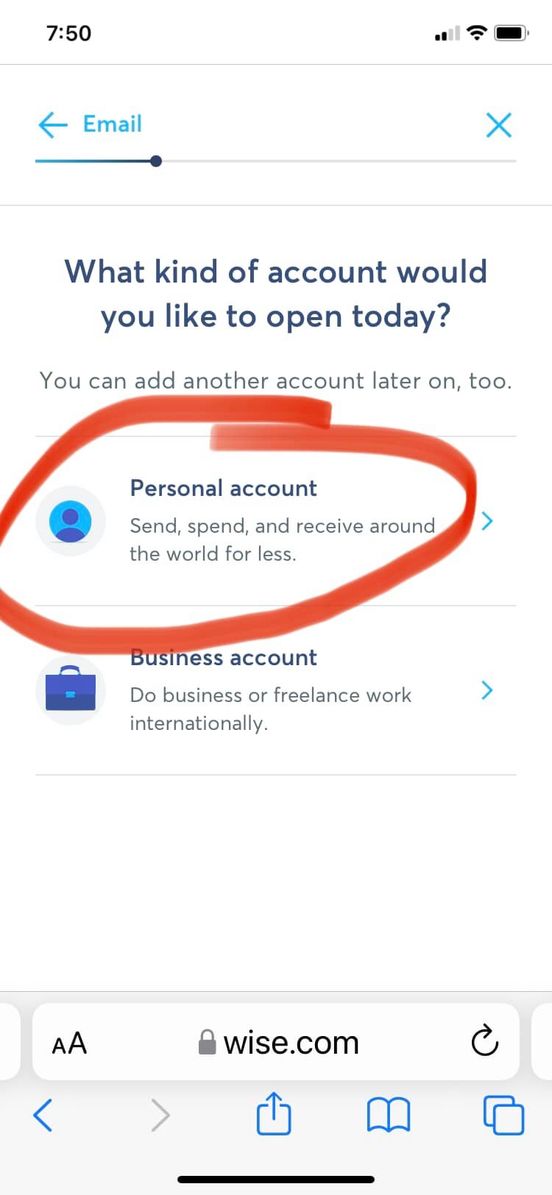
#6. Country of Residence
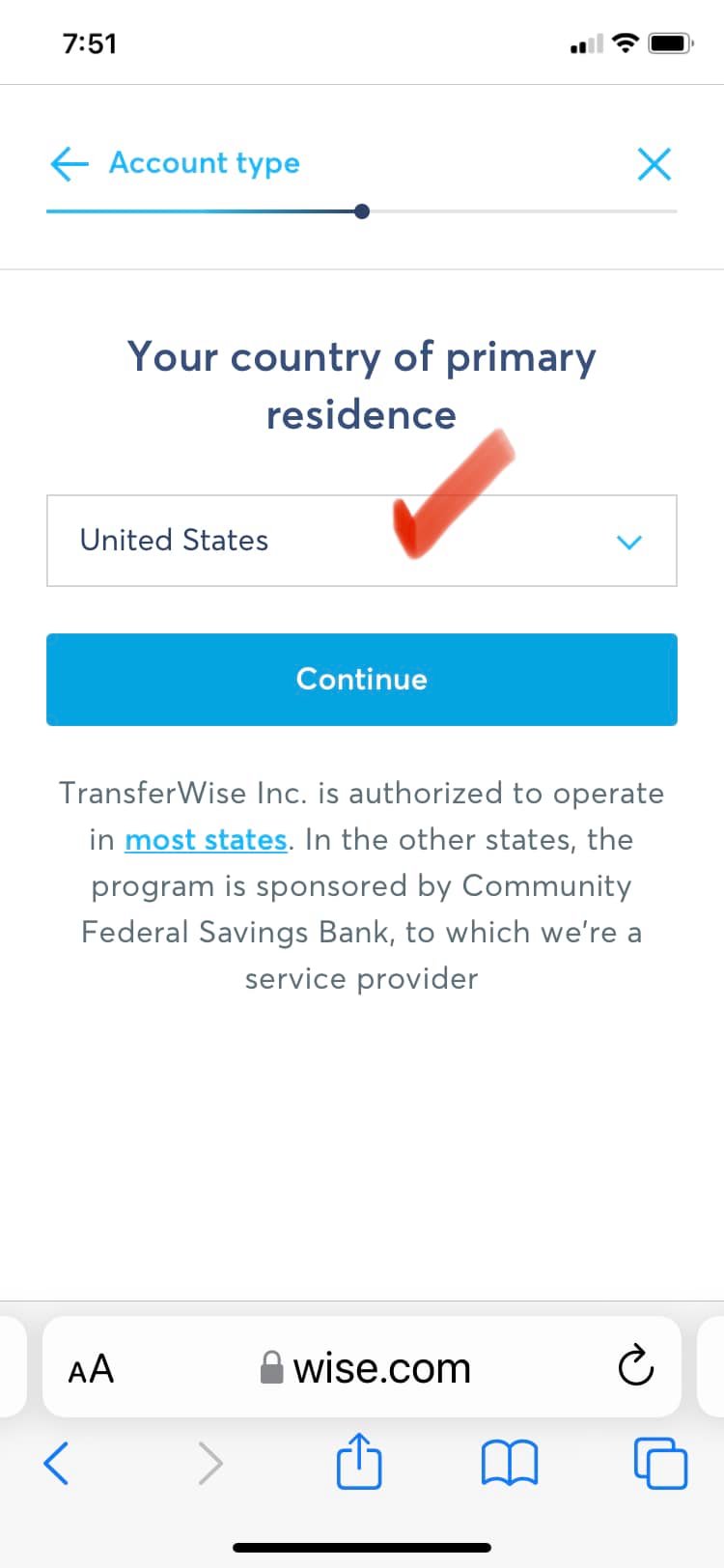
#7. Verify Phone Number
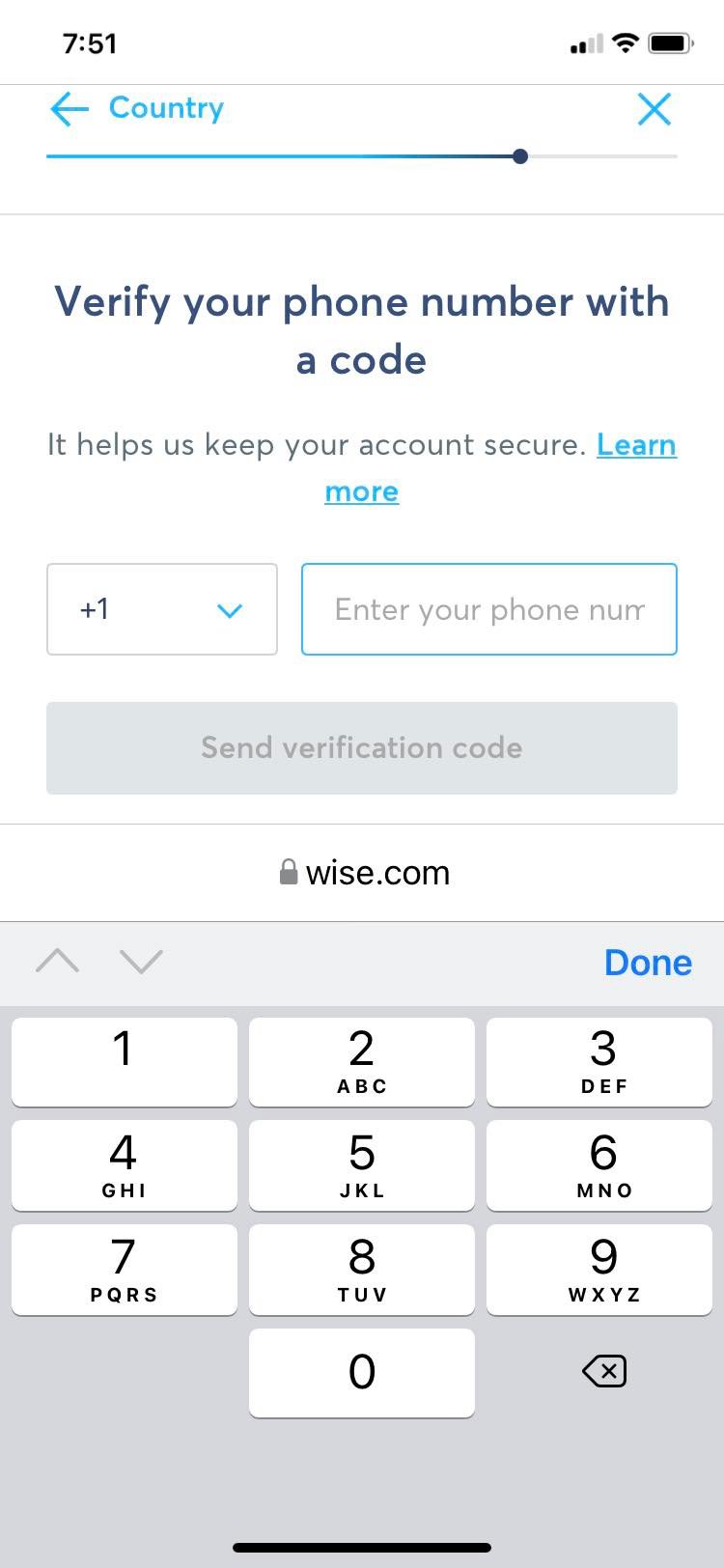
#8. 6 Digit Code
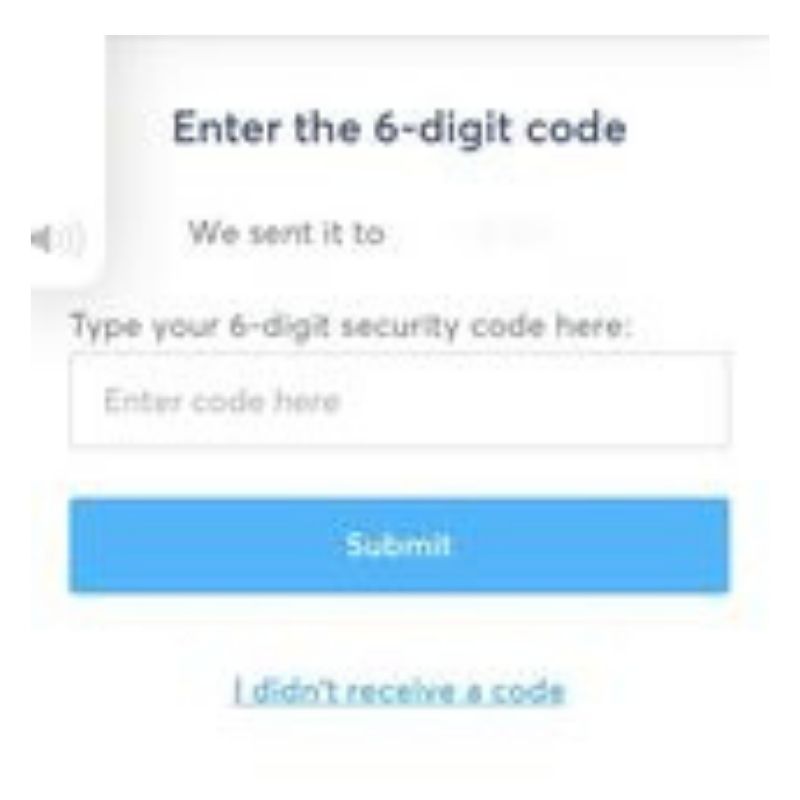
#9. Create Strong Password
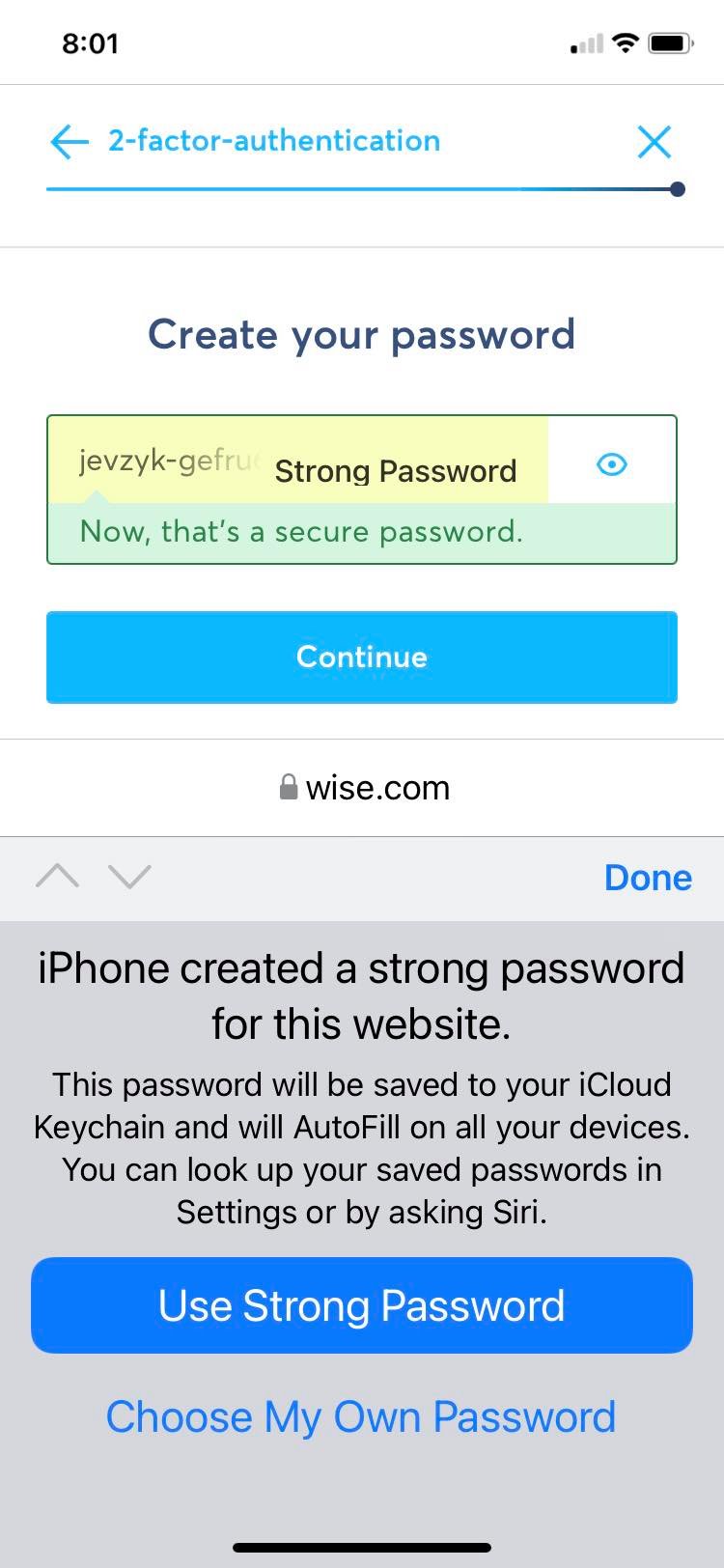
#10. Amount of Transfer
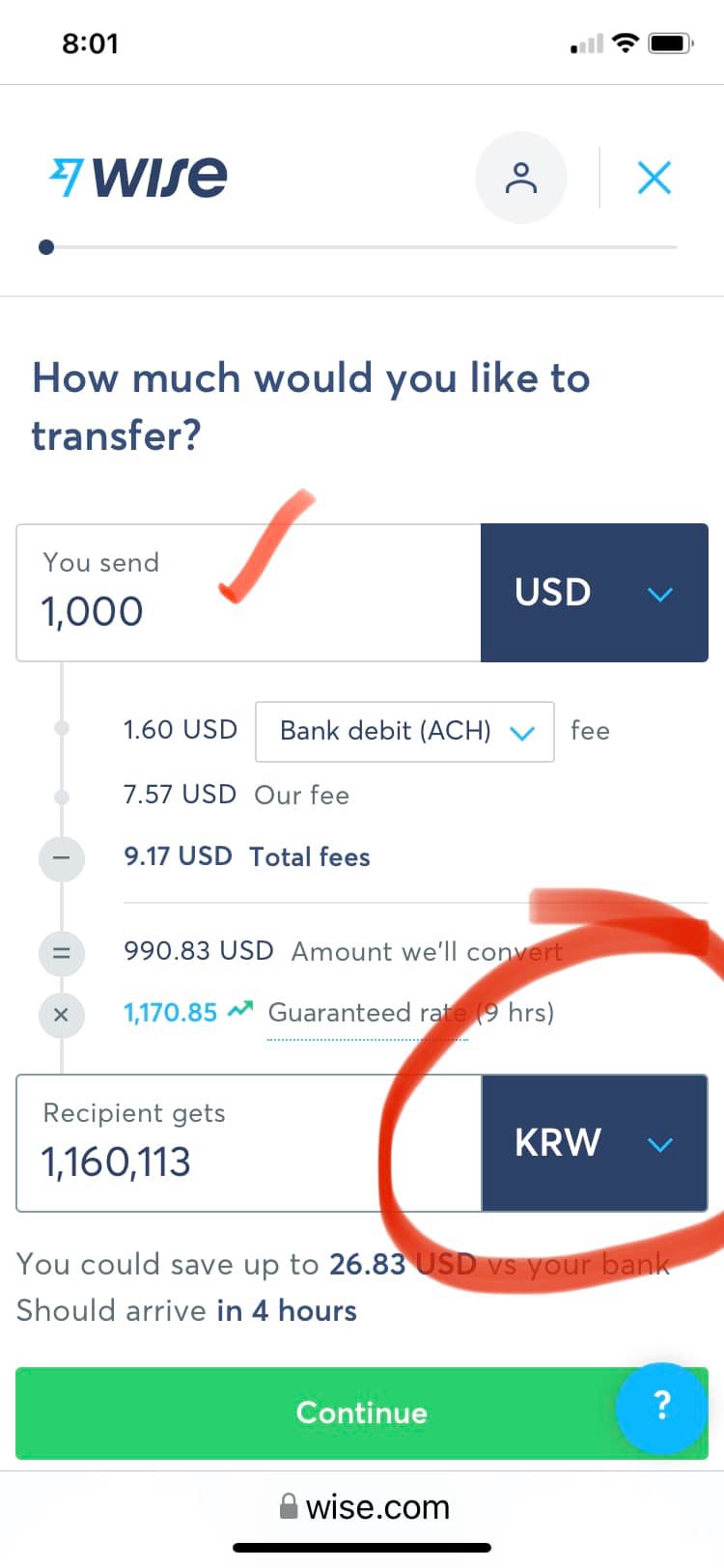
#11. Personal Transfer
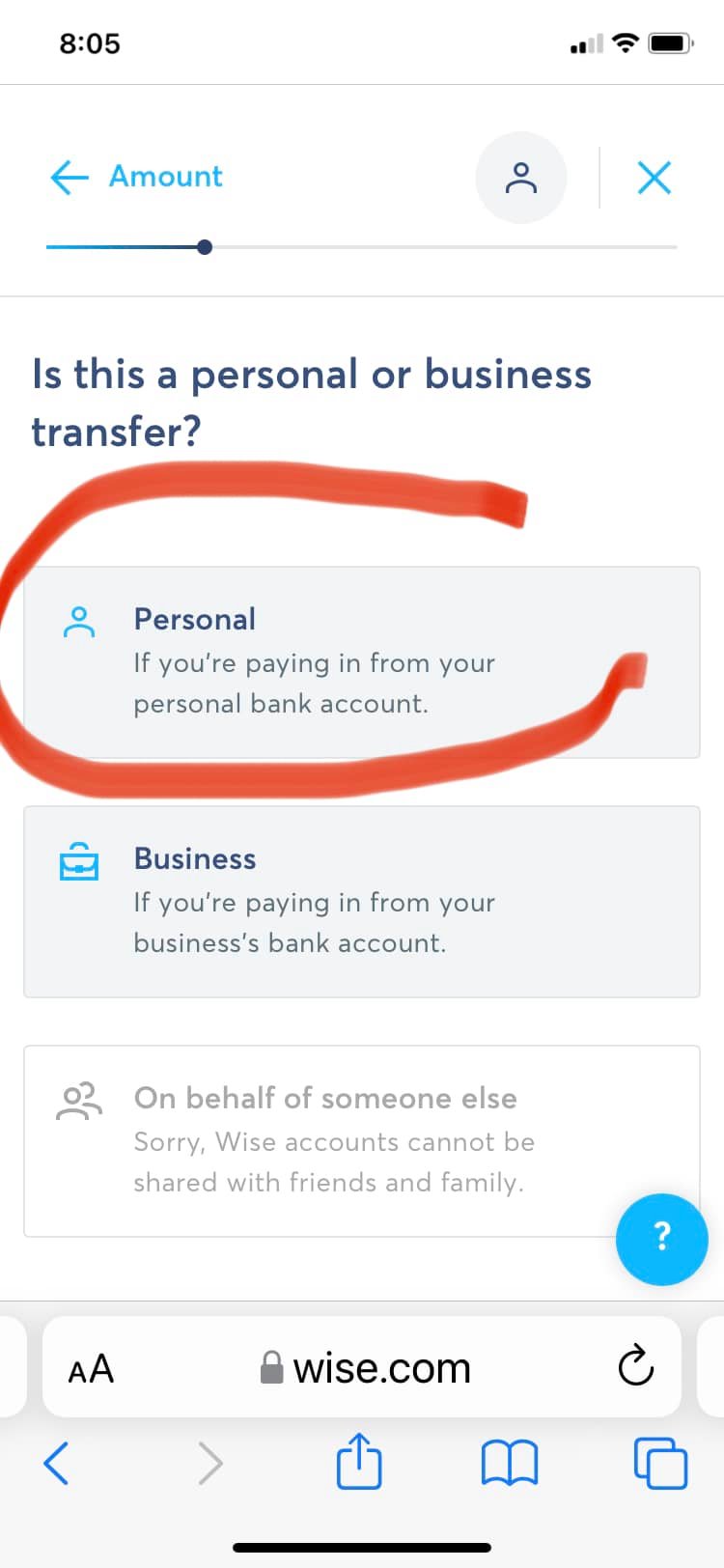
#12. Your Details
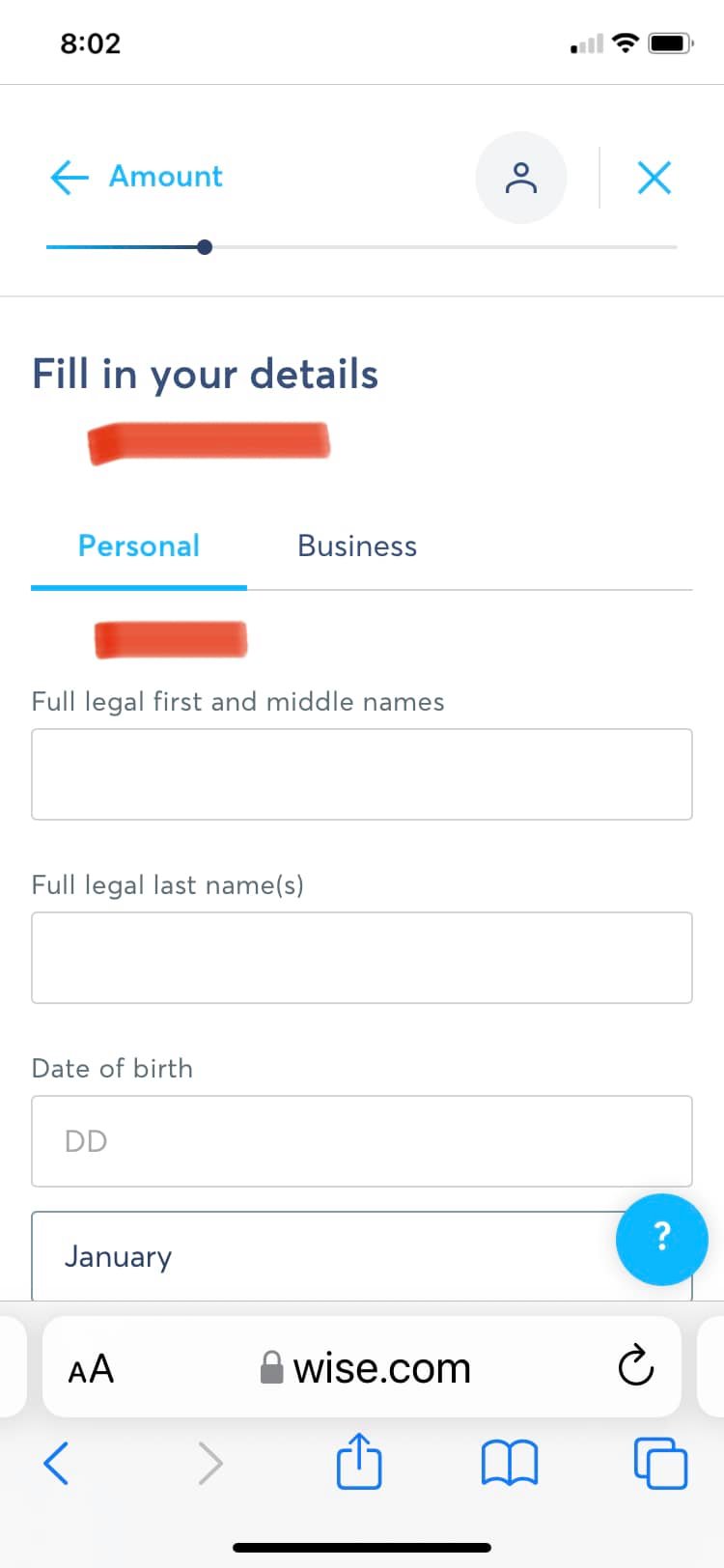
#13. Sending Funds to a Business
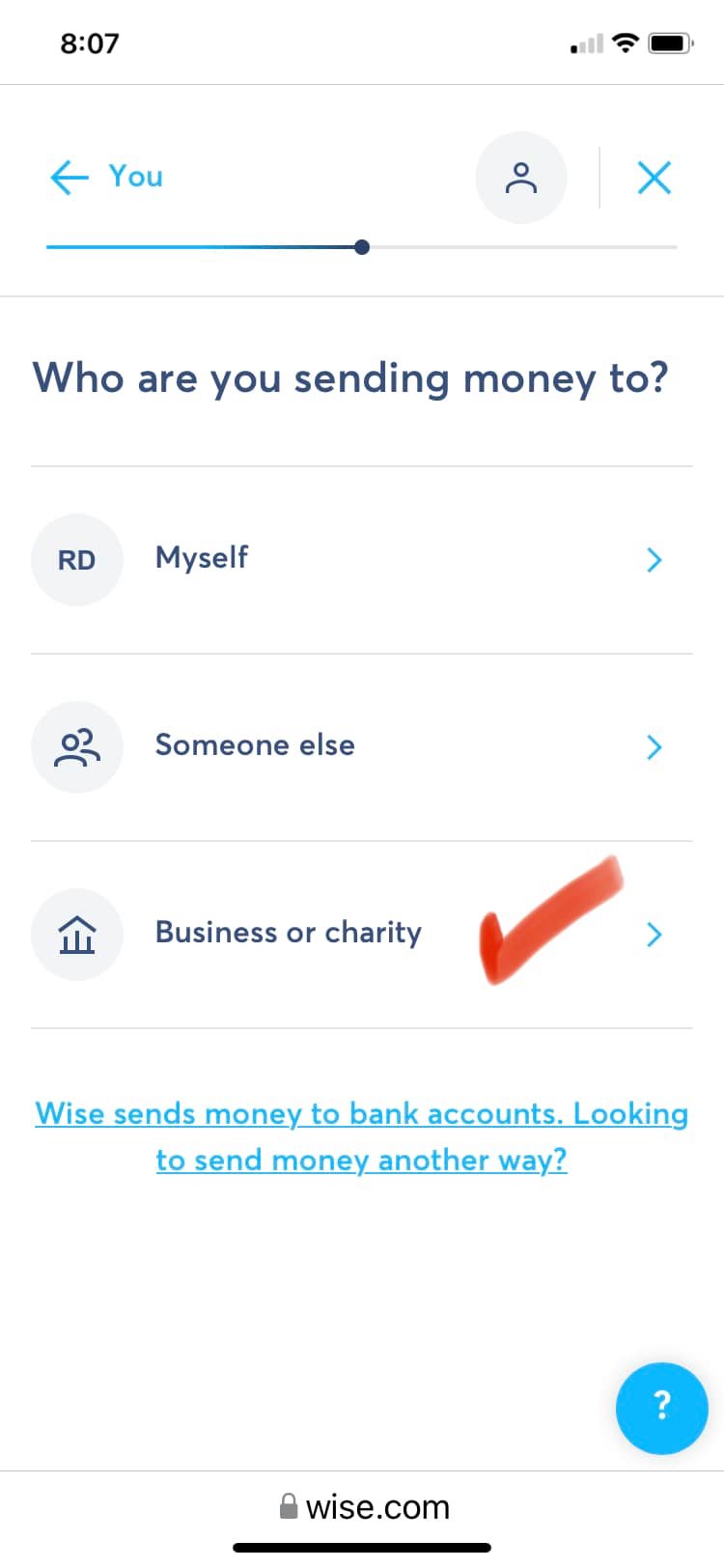
#14. Business Account Name
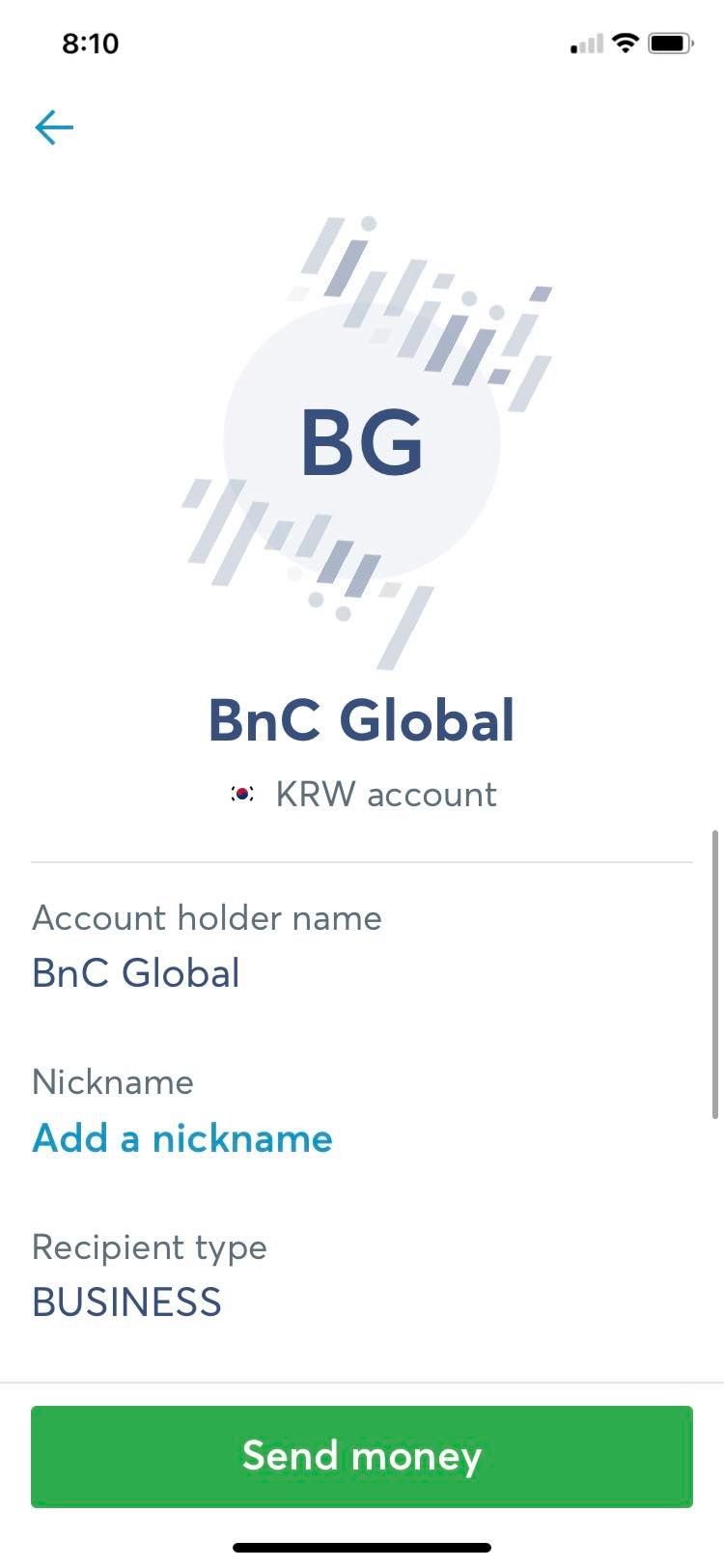
#15. Business Account Details